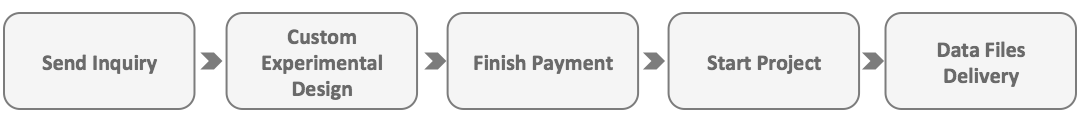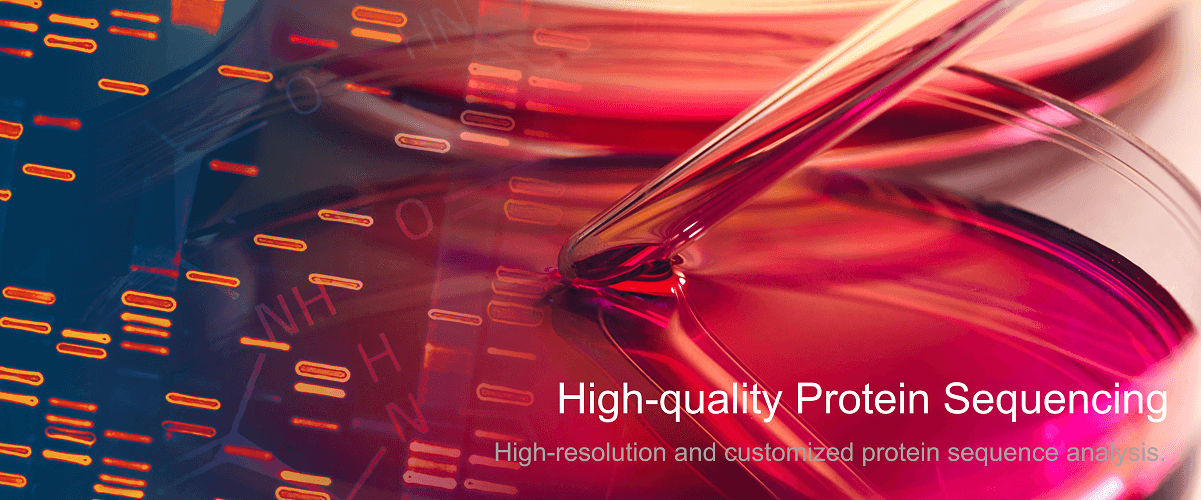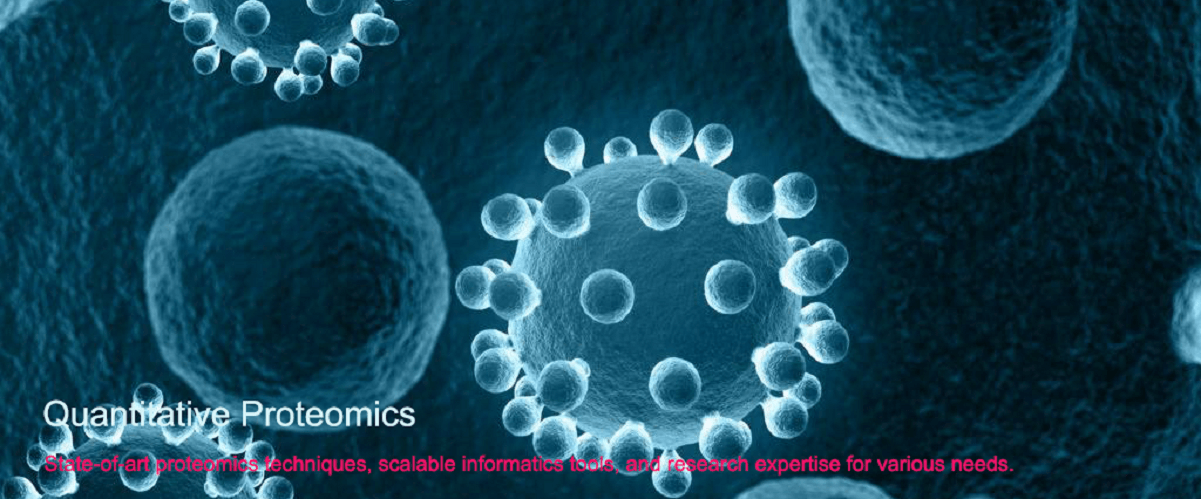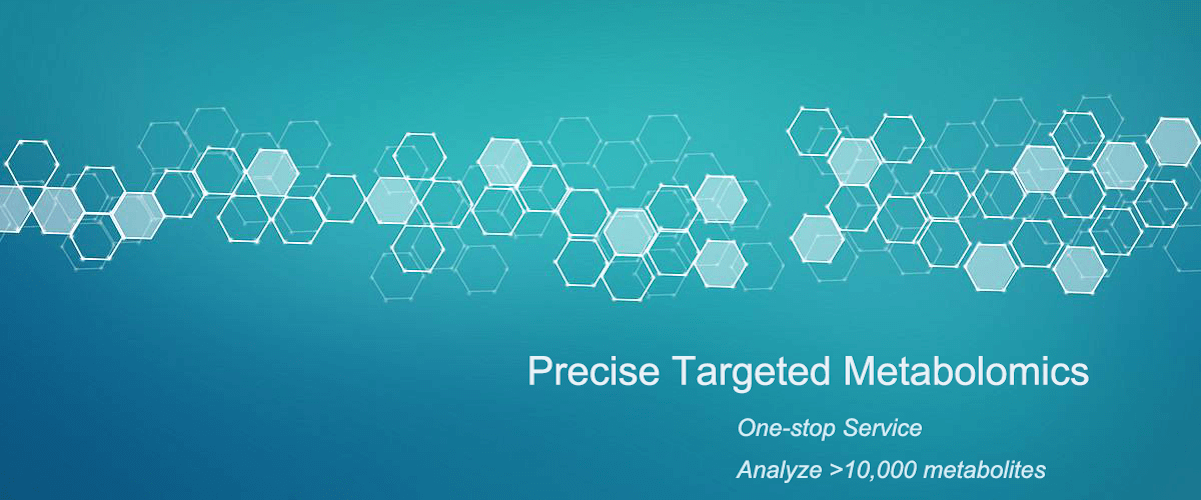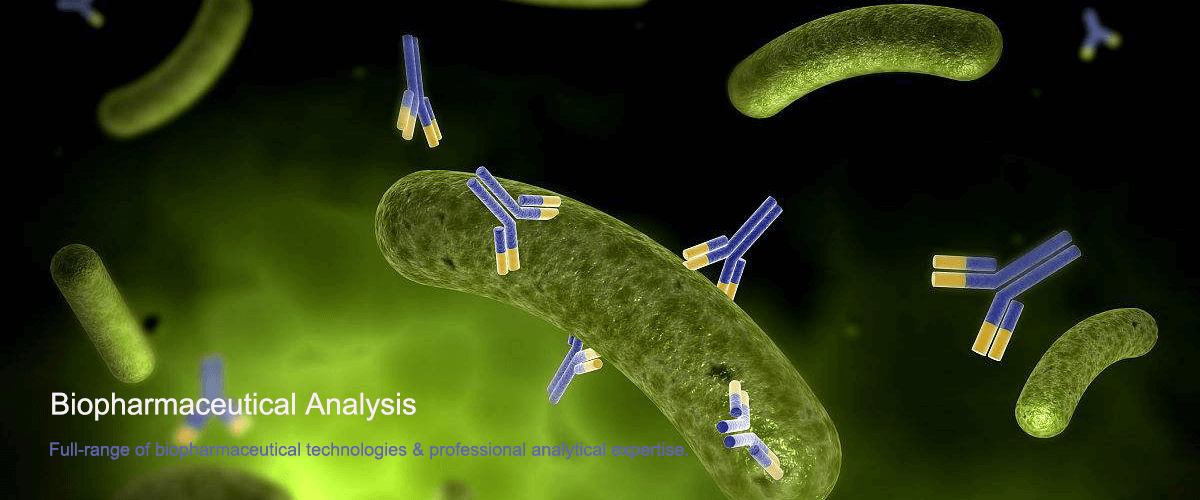Dynamic Light Scattering Particle Size Analyzer Data Export
The Dynamic Light Scattering (DLS) particle analyzer is an instrument used to measure the size distribution of nanoparticles. The general steps for data export are as follows:
Analysis Workflow
1. Save Data After Measurement
After completing the particle analysis, there will usually be an option to save the measurement data in the software interface of the instrument. These data may be stored in a specific format, such as a proprietary instrument format or a common format (such as CSV or Excel).
2. Export Data
Most DLS instruments have an export function that allows you to export data as files in different formats. Common file formats include text files (TXT), spreadsheets (such as Excel's XLS or XLSX format), or PDF reports.
3. Software Interface Operation
In the software that comes with the instrument, there is usually an "export" or "save as" option. Through this option, you can select the format and target path for data export.
4. Pay Attention to Data Details
The exported data usually include particle size distribution, average particle size, polydispersity, and other information. Make sure you choose the correct data for export.
5. Subsequent Data Processing
Exported data can be used for further analysis or as part of an experimental report. General data processing software (such as Excel) can be used to organize and analyze data.
Specific operations may vary depending on the brand and model of the DLS instrument. It is recommended to refer to the user manual of the instrument you are using or contact technical support for specific guidance.
How to order?