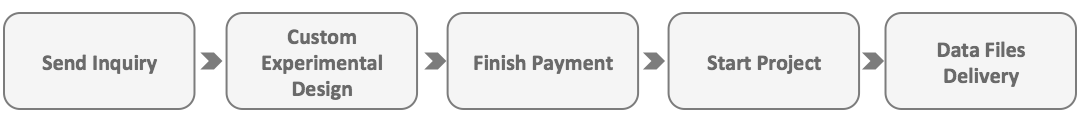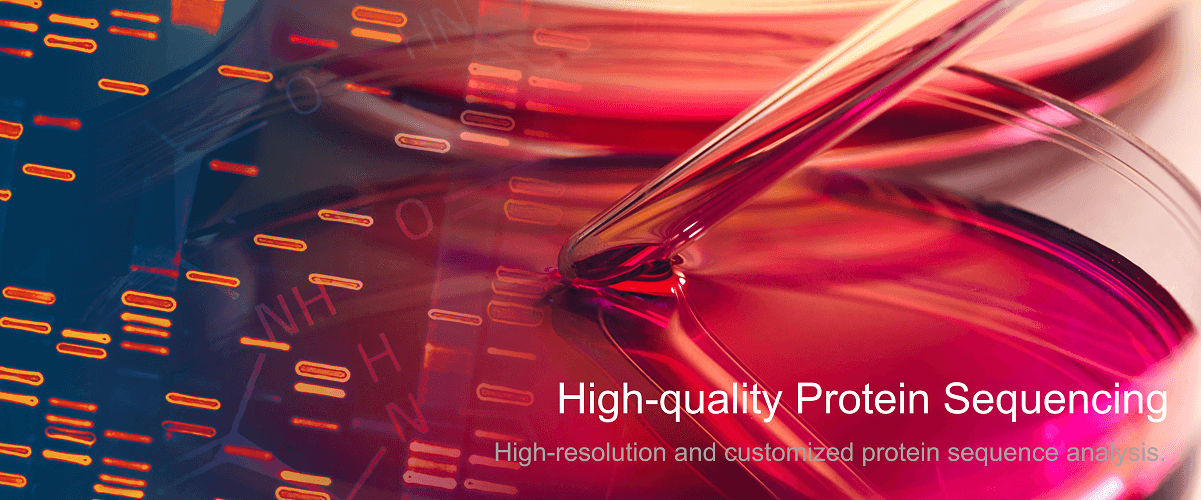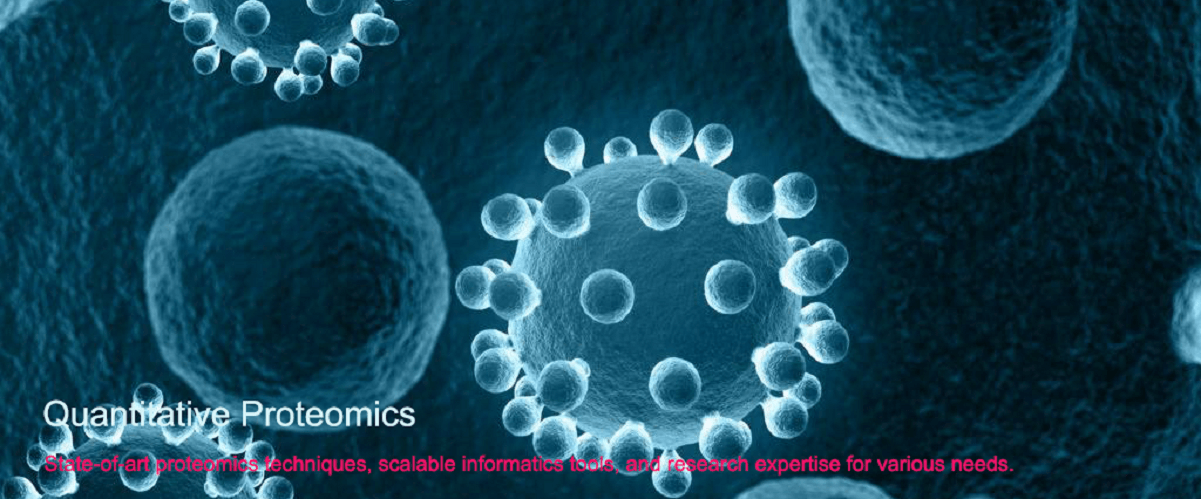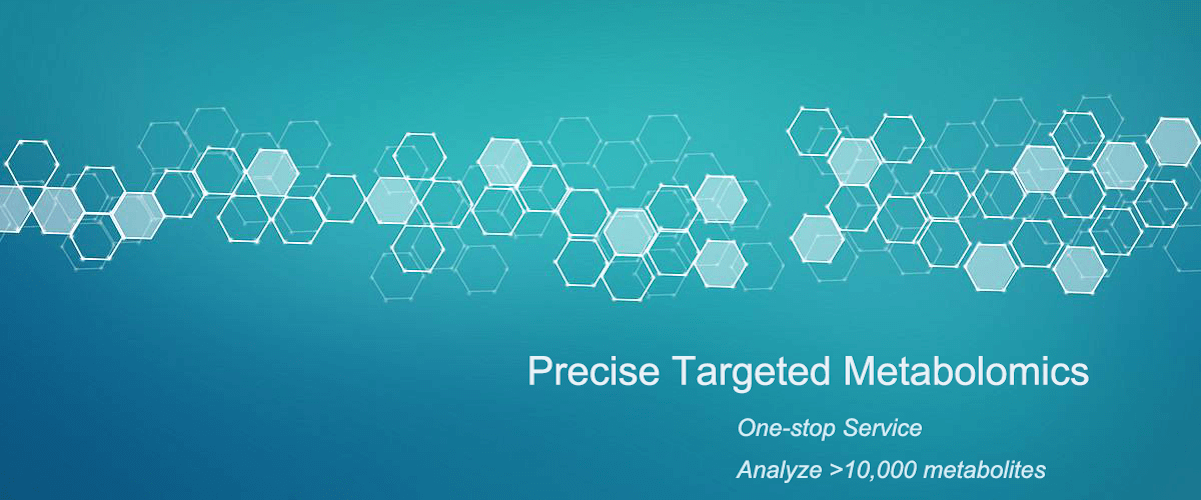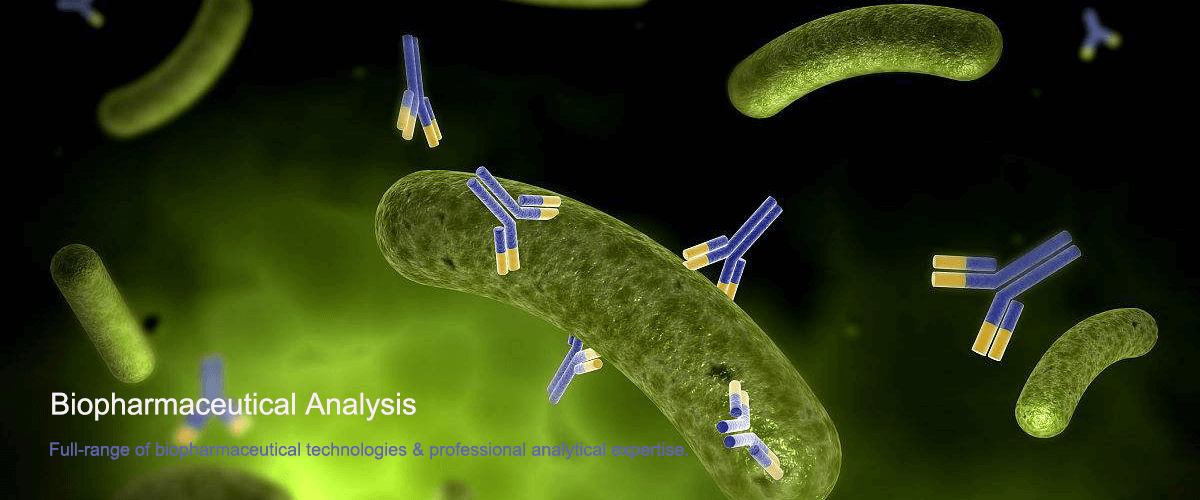How to Analyze Protein Mass Spectrometry Data from Excel Results?
Proteomics is a crucial biological analysis technique, employed for the study of protein composition, structure, and function. In proteomics experiments, we usually generate a large volume of raw data, most commonly in the form of Excel spreadsheets.
Data Preprocessing
Before initiating the analysis, we must preprocess the Excel results. This involves removing invalid data, handling missing and outlier values, etc. Simultaneously, the data must be converted to meet the format requirements for subsequent analysis.
Spectral Peak Identification
Spectral peaks are a critical concept in proteomics, representing the peak values of different mass ions in the proteomic spectrum. By identifying and extracting these spectral peaks, we can obtain the characteristic information of the protein spectrum. Spectral peaks in Excel results are typically presented as mass-to-charge ratio (m/z) and relative abundance. We can use Excel's data filtering and sorting functions to identify spectral peaks with high relative abundance and further analyze their characteristics.
Protein Identification and Quantification
The ultimate goal of proteomics sequencing is to identify proteins present in the sample and perform quantification analysis. In Excel results, protein identification is usually presented in the form of protein name, mass, sequence coverage, etc. We can use Excel's search and filter functions to find proteins of interest and further analyze their quantification data.
Data Visualization
Data visualization is one of the essential tools for analyzing proteomics sequencing data. By displaying the data graphically, we can understand and interpret the data more intuitively. In Excel, we can use the charting tool to create various types of charts, such as bar graphs, line graphs, and pie charts, to represent the features and trends of proteomics sequencing data.
By appropriately preprocessing and analyzing Excel results, we can extract crucial information about spectral peaks, protein identification, and quantification from proteomics sequencing data. This information aids us in understanding the composition and function of proteins, playing a vital role within the biomedicine field. The hope is that this article will assist readers in better utilizing Excel results to analyze proteomics sequencing data, providing robust support for scientific research and drug development.
How to order?